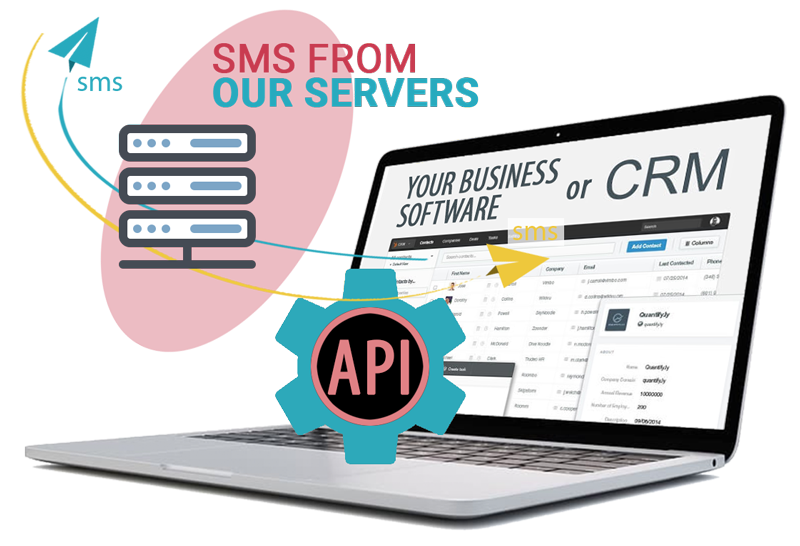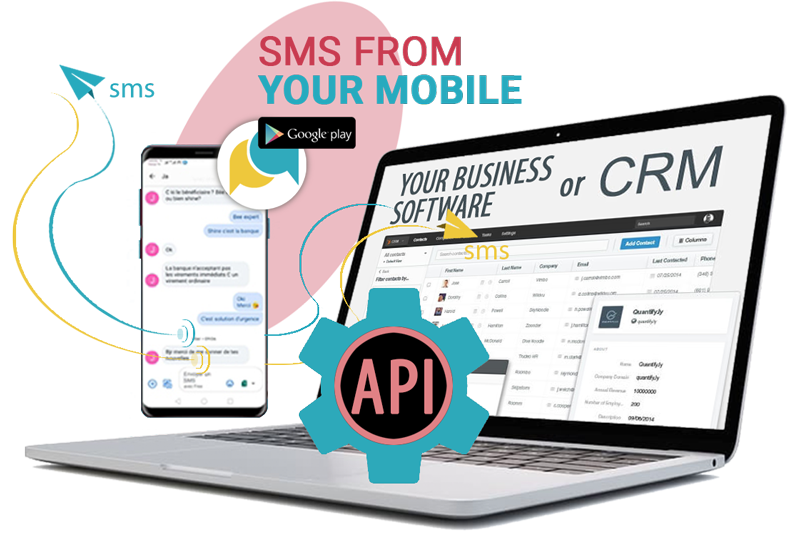URL: https://www.ardary-sms.com/api/sendSms
Method: POST
Request Content-Type: application/json
JSON request data - name and value pairs description :
header :
object with ardary-sms request details; Value: JSON Object
- login (required) : Ardary login (email) of the ardary user to match name of the sender in the Ardary SMS box.
- accesskey (required): YOUR_ACCESS_KEY
- date_to_send (optional) : message sending date
- priority (optional) : message priority Value: Number (0, 1, 2), Default value: 1 (0 : low, 1 : normal, 2 : hight)
- mode (optional) : 'prod' (POST response & sends messages) or 'test' (POST response only).
messages :
List of sms to be sended Value: JSON Array with sms JSON Objects :
- phonenumber (required) : recipient phone number (international format, ex.: +1XXXXXXXXXX).
- message (required) : message body. Important : if you want to add a tracking link you have to add "[Link]" at the right place in the body of the message.
- url (optional) : the link URL you want to track.
- id_sms_api (optional) : the Id you want to give to the message. Otherwise, we create one for you.
- date_to_send (optional) : message sending date (if given in header, this date ... ).
Example of JSON object for send SMS :
{
"header": [
{
"accesskey": "YOUR_ACCESS_KEY",
"login": "user@gmail.com",
"sender_name": "ArdarySMS", // Not needed for Mobile SMS routing
"sender_mode": "1", // Not needed for Mobile SMS routing
"date_to_send": "2020-01-02 13:34:00",
"priority": 1,
"mode":"prod"
}
],
"messages": [
{
"id_sms_api": "09403292039020",
"date_to_send": "2020-01-02 13:34:00",
"phonenumber": "+1XXXXXXXXXX",
"message": "Hi Cassandra, can you confirm our appointement ? \n If you cannot come, lease inform me or change meeting date here [Link].",
"url": "https://www.my-link.com",
"addReply": 1, // Not needed for Mobile SMS routing
"addStop": 0 // Not needed for Mobile SMS routing
},
{
"id_sms_api": "109O3238932832",
"date_to_send": "2020-01-02 13:34:00",
"phonenumber": "+1XXXXXXXXXX",
"message": "Dear customer, your package has been sent. \n Please inform us if any trouble.",
"addReply": 1, // Not needed for Mobile SMS routing
"addStop": 0 // Not needed for Mobile SMS routing
}
]
}
Example of JSON object for POST response :
In response of the POST, you get per message :
id_sms_api : the one you sent
sms_per_message : 1 SMS is 160 characters.
sent_time : date of queue of message
phonenumber
message
In case of error, an extra data is given : count_sent, which is the count of messages sent in the list.
In case of success
{
"data": [
{
"id_sms_api": "09403292039020",
"sms_per_message": 1,
"sent_time": "2020-01-02T13:34:37.096Z",
"phonenumber": "+1XXXXXXXXXX",
"message": "Hi Cassandra, can you confirm our appointement ? \n If you cannot come, please inform me or change meeting date here [link]."
},
{
"id_sms_api": "109O3238932832",
"sms_per_message": 1,
"sent_time": "2020-01-02T13:34:37.096Z",
"phonenumber": "+1XXXXXXXXXX",
"message": "Dear customer, your package has been sent. \n Please inform us if any trouble.""
}
]
}
In case of error
{
"data":[
{
"id_sms_api": "09403292039020",
"error":[
"#006"
]
},
{
"id_sms_api": "109O3238932832",
"error":[
"#006"
]
}
]
}
Error codes :
#001 : Authentification failed
#002 : Your account is not activated yet!
#003 : This phone number asked for stop
#004 : Your sms text contains forbidden words
#006 : Your sms has an empty content
#007 : The phone number is invalid
#009 : Unknown error
Example in PHP :
SMS routed by OUR SERVERS
//header
$accesskey=mysql_escape_string($_POST['accesskey']);
$login=$_POST['login'];
$sender_name=$_POST['sender_name'];
$date_to_send=$_POST['date_to_send'];
$marketing=$_POST['marketing'];
$header [] = array('login'=>$login,'accessKey'=>$accesskey,'sender_name'=>$sender_name,"mode"=> "prod","date_to_send"=>$date_to_send);
//message
$phonenumber=$_POST['phonenumber'];
$message=$_POST['message'];
$urltracking=$_POST['urltracking'];
$replylink=$_POST['replylink'];
$stoplink=$_POST['stoplink'];
$messages [] = array('phonenumber'=>$phonenumber,'message'=>$message,'url'=>$urltracking,"date_to_send"=>$date_to_send,"marketing"=>$marketing,"with_reply"=>$replylink,"add_stop"=>$stoplink);
//$json = array('header'=>array('login'=>'radhi.b@ardary.com','accessKey'=>$key,"mode"=> "prod","date_to_send"=>$date_envoi),'messages'=>$mes);
$str_messages = array('header'=>array('login'=>$login,'accessKey'=>$accesskey,"mode"=> "prod","date_to_send"=>$date_to_send,'sender_name'=>$sender_name),'messages'=>$messages);
$json_messages = json_encode($str_messages);
$curl = curl_init();
curl_setopt_array($curl, array(
CURLOPT_URL => "https://www.ardary-sms.com/api/sendSms",
CURLOPT_RETURNTRANSFER => true,
CURLOPT_ENCODING => "",
CURLOPT_MAXREDIRS => 10,
CURLOPT_TIMEOUT => 30,
CURLOPT_HTTP_VERSION => CURL_HTTP_VERSION_1_1,
CURLOPT_CUSTOMREQUEST => "POST",
CURLOPT_POSTFIELDS => $json_messages,
CURLOPT_HTTPHEADER => array(
"Cache-Control: no-cache",
"Content-Type: application/json"
),
));
$response = curl_exec($curl);
$err = curl_error($curl);
curl_close($curl);
if ($err) {
echo "#" . $err;
} else {
echo $response;
}
SMS routed by YOUR MOBILE
//header
$accesskey=mysql_escape_string($_POST['accesskey']);
$login=$_POST['login'];
$date_to_send=$_POST['date_to_send'];
$header [] = array('login'=>$login,'accessKey'=>$accesskey,"mode"=> "prod","date_to_send"=>$date_to_send);
//message
$phonenumber=$_POST['phonenumber'];
$message=$_POST['message'];
$urltracking=$_POST['urltracking'];
$messages [] = array('phonenumber'=>$phonenumber,'message'=>$message,'url'=>$urltracking,"date_to_send"=>$date_to_send);
//$json = array('header'=>array('login'=>'radhi.b@ardary.com','accessKey'=>$key,"mode"=> "prod","date_to_send"=>$date_envoi),'messages'=>$mes);
$str_messages = array('header'=>array('login'=>$login,'accessKey'=>$accesskey,"mode"=> "prod","date_to_send"=>$date_to_send),'messages'=>$messages);
$json_messages = json_encode($str_messages);
$curl = curl_init();
curl_setopt_array($curl, array(
CURLOPT_URL => "https://www.ardary-sms.com/api/sendSmsSolo",
CURLOPT_RETURNTRANSFER => true,
CURLOPT_ENCODING => "",
CURLOPT_MAXREDIRS => 10,
CURLOPT_TIMEOUT => 30,
CURLOPT_HTTP_VERSION => CURL_HTTP_VERSION_1_1,
CURLOPT_CUSTOMREQUEST => "POST",
CURLOPT_POSTFIELDS => $json_messages,
CURLOPT_HTTPHEADER => array(
"Cache-Control: no-cache",
"Content-Type: application/json"
),
));
$response = curl_exec($curl);
$err = curl_error($curl);
curl_close($curl);
if ($err) {
echo "#" . $err;
} else {
echo $response;
}